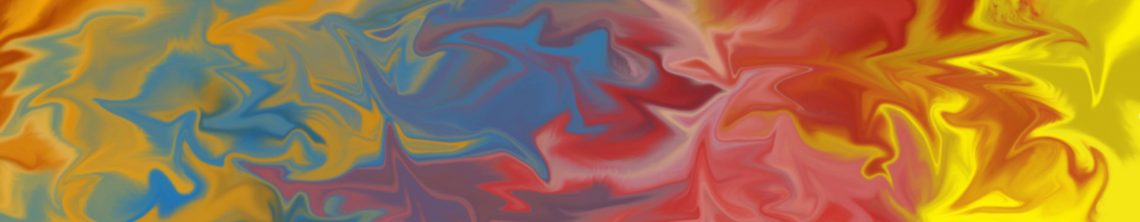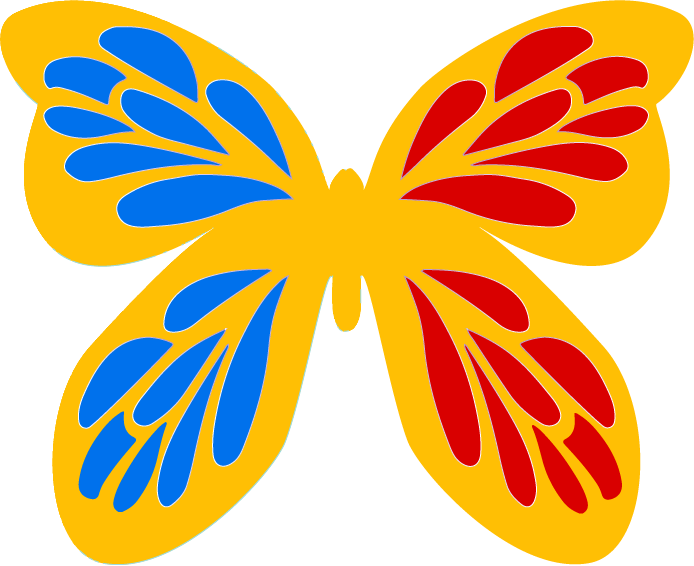How do you create a banner image for a website that is supposed to embody Google Books? This was the question I asked myself when I had to make a banner image for my website, Google Books for Student Research.
Since I am still a Photoshop beginner, I am still at the phase when I experiment with different filters and effects. This experimentation led to my banner’s creation.
To start, I found a copyright-free image online of multiple splayed books. Second, I set the canvas size in Photoshop to a specific size (in this case, 1,200 pixels wide by 400 pixels high) so the image will fit a predetermined size on the website. Third, I filtered the image with the twirl feature to create a picture of swirling books and documents. This new image inspired me to incorporate the Google Books logo into the banner image. Fourth, I added a white ellipse in the center of the image. Fifth, to fashion my website’s title in the white ellipse, I inserted the Google Books logo and added the rest of the title in Georgia font. Lastly, I used guidelines to align the Google Books logo and the rest of the website title.